Download MetaMask: Easy Access to Web3
When exploring the world of decentralized applications and blockchain technology, MetaMask is one of the most user-friendly and reliable tools available. Helping millions of users bridge the gap between traditional web experiences and the new era of Web3, MetaMask has quickly become a must-have tool for anyone looking to interact with cryptocurrencies, NFTs, and decentralized platforms.
This guide will cover everything you need to know about MetaMask, from understanding its purpose to installing and securing your wallet. Whether new to Web3 or looking for a trusted guide, you’re in the right place.
What is MetaMask?
MetaMask is a free cryptocurrency wallet and gateway to Web3, available as a browser extension and mobile app. It allows you to interact with decentralized applications (dApps) on the Ethereum blockchain and other compatible networks.
Think of MetaMask as your virtual passport for accessing Web3. From managing Ethereum-based tokens to storing NFTs and connecting to decentralized exchanges (DEXs), MetaMask ensures you have everything you need to interact with decentralized platforms seamlessly.
Why Use MetaMask?
MetaMask provides several notable benefits, making it the go-to wallet for Web3 enthusiasts and crypto users.
1. Simple and Intuitive Interface
MetaMask’s user-friendly design makes it ideal for both beginners and advanced users. Navigating through its features is straightforward, avoiding complicated setups.
2. Secure Storage
With MetaMask, users retain complete control over their private keys, ensuring their wallet’s security. Unlike centralized exchanges, MetaMask operates through non-custodial storage, meaning you are the sole owner of your funds.
3. Multi-Blockchain Support
While MetaMask is natively built for Ethereum, it also supports other blockchains such as Binance Smart Chain, Polygon, and Avalanche, making it versatile for different blockchain ecosystems.
4. Direct Web3 Access
MetaMask is the gateway to countless dApps, from DeFi platforms like Uniswap to NFT marketplaces like OpenSea. It enables direct interactions with these platforms, providing a seamless Web3 experience.
Step-by-Step Guide to Downloading MetaMask
Accessing MetaMask is simple! Follow these steps to download and install MetaMask on your desktop or mobile device.
Desktop Installation
- Check Browser Compatibility
MetaMask is available on major browsers, such as Chrome, Firefox, Brave, and Edge. For a seamless experience, ensure you’re using one of these.
- Visit the Official Website
Head to metamask.io to download. Beware of phishing sites—always double-check the URL!
- Install the Extension
Click on “Download” at the top menu, select your browser, and install the MetaMask extension.
- Add MetaMask to Your Browser
Click “Add to [Browser Name].” Once installed, you’ll see a MetaMask icon in your browser toolbar.
Mobile Installation
- Visit Your App Store
Search for “MetaMask” on the Google Play Store (for Android) or the Apple App Store (for iOS).
- Download and Install
Verify the app and tap “Download.” Wait for the installation to complete.
- Open the App
Once installed, launch the app to begin setting up your wallet.
Setting Up Your MetaMask Wallet
Creating a New Wallet
- Open the app or browser extension and click “Get Started.”
- Select “Create a Wallet.”
- Set a strong password—this will be your first layer of security.
- Save your Secret Recovery Phrase (also known as a seed phrase). Store it securely offline, as it’s the only way to recover your wallet if you lose access.
Importing an Existing Wallet
If you already have a MetaMask wallet, select “Import Wallet” and enter your seed phrase. Be sure to do this only on devices you trust.
Securing Your MetaMask Wallet
1. Safeguard Your Secret Recovery Phrase
Please write down your secret recovery phrase and store it in multiple secure locations. Never share it with anyone; it grants full access to your wallet.
2. Enable Hardware Wallet Integration
For an extra layer of security, integrate MetaMask with a hardware wallet like Ledger or Trezor. This ensures your funds remain secure, even if your device is compromised.
3. Use Trusted dApps
Only connect MetaMask to reputable platforms. Avoid clicking on random links or interacting with unknown sites.
Using MetaMask with Different Blockchains
MetaMask connects to the Ethereum mainnet by default, but you can easily configure it for other blockchains.
Adding a Custom Network
- Open MetaMask and go to Settings.
- Select “Networks” and click “Add Network.”
- Enter the network details (e.g., Binance Smart Chain, Polygon) on their official documentation.
Once added, toggle between networks directly in your MetaMask interface, enabling you to interact with various dApps and token ecosystems.
Troubleshooting Common Issues
Even the best tools come with occasional hiccups. Here are solutions to some common MetaMask issues:
1. Forgot Password
If you forget your password, use your Secret Recovery Phrase to restore access. Then, remember to set a new password.
2. Transactions Not Going Through
Check if the gas fee is set too low. Increase the gas fee to ensure your transaction gets processed.
3. Unresponsive dApps
If a dApp isn’t connecting, clear your browser cache or reload the page. Ensure your MetaMask is on the correct network for the dApp you’re trying to access.
Effortlessly Access Web3 with MetaMask
MetaMask has revolutionized user interaction with Web3, bridging the gap between traditional and decentralized platforms. From its secure wallet features to its usability across multiple blockchains, it’s an essential tool for anyone exploring blockchain technology.
Whether buying your first NFT or joining a DeFi protocol, MetaMask makes the process simple and secure. Download MetaMask today and start your Web3 adventure with confidence.
Start your Web3 Journey Now: Download MetaMask

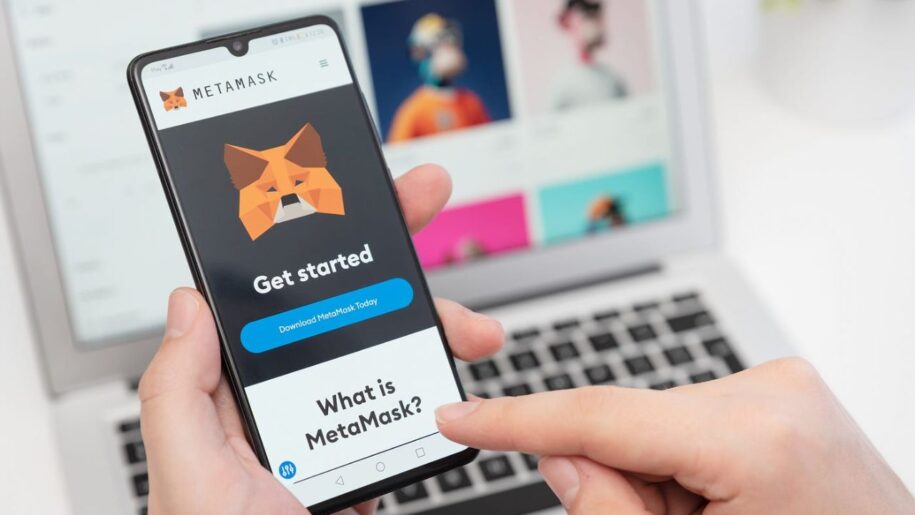








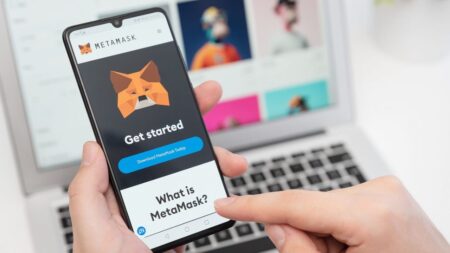



Leave a Reply